Here you will find information on how to apply the patches to your Ultima Online Client UOP Files (post 7.0.24)
How To
Important notes
You cannot modify .uop files directly, theres is no tool known to me
What you need to do is convert the .uop files to .mul files, edit them and convert back
Getting Started & Backups!
1: Download LegacyMULConverter from cbnolok to convert UOP<->MUL:
DirectLink
2: Make a Backup of the following files
X:\Ultima Online Classic\artLegacyMUL.uop
X:\Ultima Online Classic\gumpartLegacyMUL.uop
I suggest you make a new folder called "Backup"
and make a copy of the files there
Preparation
3: Create a new folder somewhere, e.g.: X:\UOPMULConversion
4: Extract LegacyMULConverter into this folder directly (X:\UOPMULConversion)
5: Copy the following files
X:\Ultima Online Classic\artLegacyMUL.uop
X:\Ultima Online Classic\gumpartLegacyMUL.uop
to the newly created folder (X:\UOPMULConversion)
LegacyMULConverter - Convert .uop to .mul
5: Open up a CMD and navigate to that folder; Type e.g.: cd X:\UOPMULConversion
6: Type this to convert .uop to .mul:
LegacyMULCL-N.exe -x "X:\UOPMULConversion"
Apply the mods
7: Apply the mods on the .mul files in X:\UOPMULConversion as explained here:
http://www.burningsheep.ch/howto.html
Just ignore the backup part and use X:\UOPMULConversion as directory
LegacyMULConverter - Convert .mul back to .uop
8: Open up a CMD and navigate to that folder; Type e.g.: cd X:\UOPMULConversion
NOTE: delete any .uop files in X:\UOPMULConversion or repack fails because file exists!
9: Type this to convert the modded .mul to .uop:
LegacyMULCL-N.exe "X:\UOPMULConversion"
Now should have repacked UOP files from the patched MUL Files
Replace the UOP files in your UO Classic Client folder!
ARCHIVE
Below is the old how to as well as other possible tools. However I recommend you use LegacyMULConverter
ARCHIVE - Mulpatcher - Extract MUL file from UOP Files
Download UOFiddler from here:
http://uofiddler.polserver.com/
Open UOFiddler, make sure to load the plugin, go to the UOP Packer Tab
In the "One File" subtab:
(you need to convert both files, after another)
Output MUL: art.mul / gumpart.mul
Output IDX: artidx.mul / gumpidx.mul
Input type: ArtLegacyMUL / GumpartLegacyMUL
Input UOP: artLegacyMUL.uop / gumpartLegacyMUL.uop
ARCHIVE - Mulpatcher - Repack UOP Files from patched MUL Files
Open UOFiddler, make sure to load the plugin, go to the UOP Packer Tab
In the "One File" subtab:
(you need to convert both files, after another)
Input MUL: art.mul / gumpart.mul
Input IDX: artidx.mul / gumpidx.mul
Input type: ArtLegacyMUL / GumpartLegacyMUL
Output UOP: artLegacyMUL.uop / gumpartLegacyMUL.uop
NOTES / KNOWN ISSUES
Note: You need to unpack your .uop files into .mul files, apply the mods with mulpatcher, and then repack the modded .mul files into .uop files, copy and replace them in your UO folder
Note: If there is no UOP tab in UOFiddler, make sure its checked under Plugins AND restart UOFiddler
Images: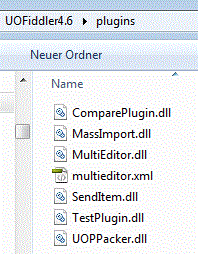
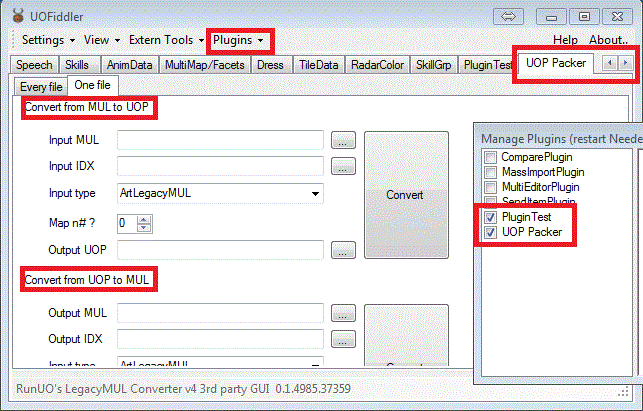
ALTERNATIVE TO UOFiddler
If UOFiddler does not work (Plugin not loading) you can use Neo's UOP <-> MUL Converter
Thanks to http://www.scriptuo.com
DirectLink
ALTERNATIVE #2 TO UOFiddler
If UOFiddler does not work (Plugin not loading) you can this UOP <-> MUL Converter from cbnolok
DirectLink
ALTERNATIVE #3 TO UOFiddler
If UOFiddler does not work (Plugin not loading) you can this UOP <-> MUL Converter from RunUO
DirectLink